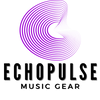Creating music at home has never been more accessible. With advances in technology and an abundance of affordable equipment, anyone can start producing songs from their own space. But the challenge many face is how to set up a home studio on a budget without sacrificing quality. The good news is that it’s absolutely possible to achieve professional-sounding results without draining your bank account. By focusing on the essentials and making smart choices, you can turn a spare room, bedroom corner, or even a desk setup into a functional recording space.
Understanding Your Goals Before You Buy
Before purchasing gear, it’s important to identify what you want to accomplish in your home studio. Are you mainly recording vocals, producing beats, or capturing live instruments? Knowing this will help you prioritize your budget and avoid spending on equipment you don’t need. For example, someone focusing on electronic production may not need multiple microphones, while a singer-songwriter recording guitar and voice will benefit from versatile recording tools. When you know your workflow, setting up a home studio on a budget becomes much simpler because you can cut unnecessary costs.
Choosing the Right Space
The room you choose is just as important as the gear you buy. Even the best equipment won’t sound great in a poorly treated environment. Ideally, select a space that’s quiet and away from outside noise. Hard surfaces like bare walls and floors can cause reflections that color your recordings, so using rugs, curtains, or even DIY sound treatment can help tame unwanted echoes. You don’t need expensive acoustic panels right away—sometimes rearranging furniture or hanging thick blankets makes a huge difference. Creating a controlled recording environment is key to getting the most out of your setup.
The Computer as the Studio Hub
At the core of every home studio is a computer. Luckily, most modern computers have enough power to handle basic recording and mixing tasks. If you’re working on a limited budget, focus on making the most of what you already have. Optimize your computer by keeping storage clear, closing background apps, and using an external drive if necessary. Later, if you decide to upgrade, prioritize more RAM and a faster processor, since those have the biggest impact on music production performance.
Selecting a Digital Audio Workstation
The digital audio workstation, or DAW, is where all of your recording, editing, and mixing happens. There are many DAWs to choose from, but the best one is the one that fits your workflow and budget. Some DAWs offer free versions that come with enough features to create complete songs. As you grow, you can invest in more advanced software, but when learning how to set up a home studio on a budget, it makes sense to start with what’s available at little or no cost. A DAW is the brain of your studio, so take time to learn it well.
The Role of the Audio Interface
An audio interface is the bridge between your microphone or instrument and your computer. It converts analog sound into digital data your DAW can work with. For beginners, there are plenty of affordable options that offer clean sound quality and basic features such as one or two inputs. If your budget is extremely tight, you can also start with a USB microphone, though an interface and XLR mic setup will give you more flexibility in the long run.
Understanding Microphones
Microphones are one of the most essential tools in your studio. There are two common types: dynamic microphones and condenser microphones. Dynamic microphones are durable and handle loud sources well, making them great for live instruments or louder vocals. Condenser microphones, on the other hand, are more sensitive and capture detailed, nuanced recordings, making them a popular choice for vocals and acoustic instruments. Both can be found in affordable ranges, and the choice depends on what you plan to record most often. Remember, learning how to set up a home studio on a budget is about prioritizing the right gear for your style.
Monitoring Your Sound
To properly mix and edit your recordings, you need reliable monitoring. While professional studio monitors can be expensive, a pair of decent headphones can get you started. Closed-back headphones are ideal for recording because they prevent sound from leaking into the microphone. Later, you can add studio monitors for a more balanced perspective on your mix. The key is to learn the sound of your headphones and make adjustments accordingly so your mixes translate well on other systems.
Cables, Stands, and Other Accessories
It’s easy to overlook the smaller essentials when thinking about how to set up a home studio on a budget. However, accessories like XLR cables, pop filters, and microphone stands are just as important as the big-ticket items. They ensure your recordings are clean and your setup is functional. A sturdy stand prevents handling noise, while a pop filter reduces unwanted plosives when recording vocals. These inexpensive tools make a significant difference in your recording quality.
The Importance of Room Acoustics
Even with great gear, poor room acoustics can ruin your recordings. While professional studios use acoustic panels and bass traps, you can achieve good results with budget-friendly DIY solutions. Bookshelves filled with books act as diffusers, while thick rugs and curtains absorb sound reflections. Experimenting with microphone placement also helps minimize room issues. Small adjustments like recording closer to the mic or moving away from reflective surfaces can improve your sound dramatically.
Software Tools and Plugins
Your DAW comes with stock plugins that include EQ, compression, and reverb. These are often more than enough for beginners. Many producers fall into the trap of buying expensive third-party plugins early on, but learning to master the tools you already have is much more effective. Stock plugins are powerful, and focusing on your skills will give you better results than relying on endless plugin purchases. As you grow, you can expand your toolkit, but when setting up a home studio on a budget, simplicity is your friend.
Creating an Efficient Workflow
A home studio is only as good as how well you use it. Establishing an efficient workflow saves time and keeps creativity flowing. Set up your space so that your instruments, microphones, and interface are always ready to use. Keep cables organized and create templates in your DAW for quick recording sessions. The less time you spend troubleshooting or setting up, the more time you’ll have to focus on making music. Workflow is a critical part of getting the most out of your studio.
Recording Vocals at Home
For many musicians, vocals are the centerpiece of a song. Recording them at home can be challenging due to room noise and reflections, but with the right approach, you can achieve professional results. Use a condenser microphone in a quiet space and place a pop filter in front of it. Position yourself about six to eight inches away from the mic, and record in the quietest environment possible. Even if your space isn’t perfect, smart techniques can go a long way in creating clean vocal recordings.
Recording Instruments at Home
Whether you’re capturing guitar, piano, or drums, recording instruments at home requires flexibility. For acoustic instruments, microphone placement makes a huge difference in tone. For electric instruments, you may want to use direct input through your audio interface, which eliminates room noise and allows for later re-amping or software amp simulations. You can also use a MIDI. Experiment with different setups to find what works best for your space and style. Learning how to make the most out of what you already have is a core part of setting up a home studio on a budget.
Mixing in a Home Environment
Mixing at home is one of the most rewarding parts of music production. The goal is to balance all of the recorded elements into a cohesive track. In an untreated room, mixing can be tricky, but using headphones in combination with careful listening on other playback systems helps. Always reference your mixes on different devices like laptops, phones, and car speakers. This ensures your mix translates well across environments, even if your home studio setup isn’t perfect.
Growth Over Time
Remember, your home studio does not have to be perfect from day one. Many professional producers started with just a computer, a basic microphone, and headphones. As you gain experience and save money, you can slowly upgrade your gear and improve your room. The important thing is to start with what you have and learn to use it effectively. Growth happens naturally as your skills develop and your needs expand.
Conclusion
Learning how to set up a home studio on a budget is all about making smart choices, focusing on the essentials, and maximizing the gear you already have. With a computer, a DAW, an audio interface, a microphone, and headphones, you can start recording and producing music right away. By treating your room, building an efficient workflow, and practicing your skills, you can create professional-quality recordings without overspending. Your home studio is not defined by how much you spend, but by how you use it to bring your musical ideas to life.